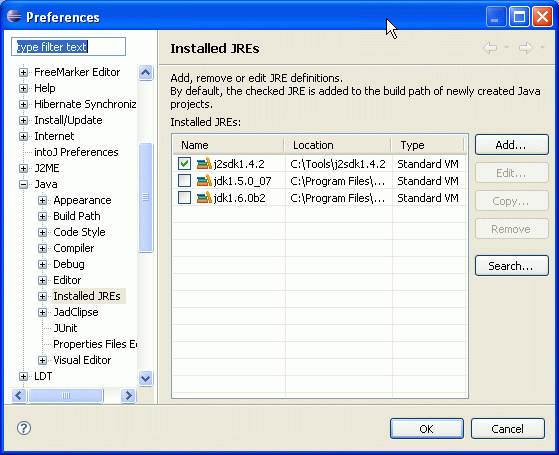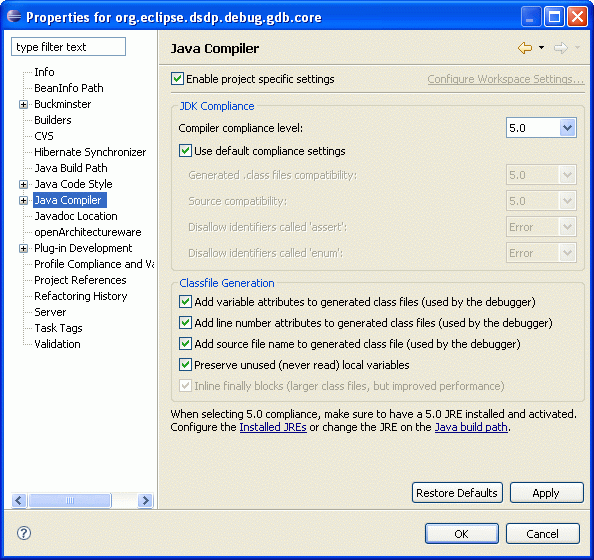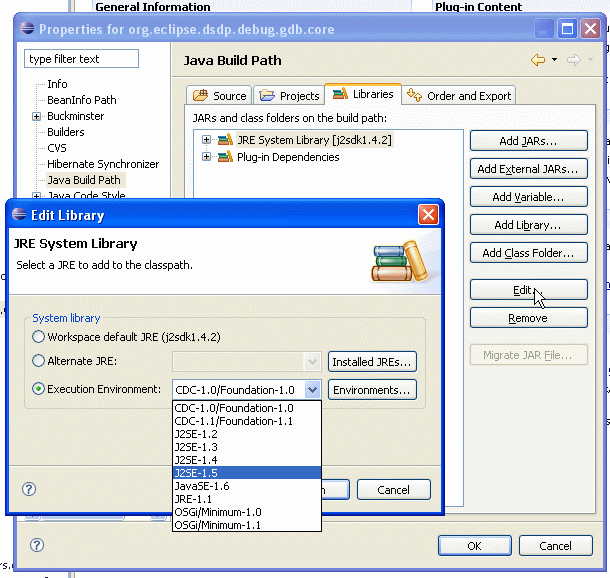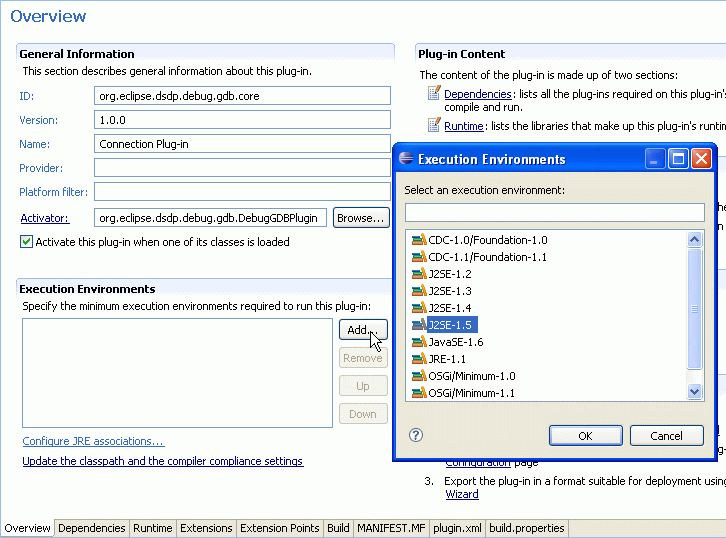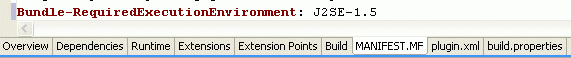Have you ever had a system running stable for years and suddenly everything goes wrong?
It started last Saturday, when one of my usb-backup drives died. No big deal. I have two external backup drives with at most one attached to my system. I do weekly full backups and daily incremental backups on important data. I swap drives from time to time (I should swap them every day) and keep some old backups.
On Monday my DSL connection died. No problem, I have a ISDN USB modem I can use in those cases. The modem was cheap but the driver sucks: it uses 100% CPU even if nothing is going on. Well, no problem, I downloaded a new driver, created an XP system restore point and installed the driver. Well, I tried different versions of the driver. No one really helped, the last one crashed my system. OK, I did a "system restore", but during shutdown the driver crashed my computer. Restart, login ... baang! Windows forgot my user settings! It created a new profile. All settings lost!
No problem,
I first create a backup (it's always a good idea to backup the entire system, even if is corrupt, before you mess around!) and then I wanted to back the last full backup...
Big problem! The last backup is corrupt, and the most recent backups are on my dead drive...
...for the last 12 hours I have been playing back different versions of backup trying to restore my user data. In between I have between googling for the potential problem of my setup, with little success. Whenever I restored my latest user data in
C:\Documents and Settings\<username>, windows decided to create a new profile for me. I got very very frustrated and finally accepted the fact that I have to live with a new profile and I have to set up my environment from scratch. I copied all my user data into the new profile....
...Firefox, Thunderbird, cygwin, eclipse are applications that did not loose data and were running as before. But my desktop, internet explorer and many other applications that depend on the registry lost their settings. The worst case was Outlook, it wants to be reinstalled and looses all setting that are not on the exchange server...
So, I asked myself, is there a way to get my personal registry settings into my new profile? Finally I stumbled over the important files: the
C:\Documents and Settings\<username>\ntuser.* files. From my "after the problem" backup I figured out that the file
ntuser.dat file was missing.
Was that the key to my problem? Did loosing the
ntuser.dat cause all the troubles? Ok, I had to try it. I copied an old version from a backup into my corrupt profile. Hmm, but how to tell XP to use my old profile directory again? A quick search in the registry revealed that the profile directory is stored under
HKEY_LOCAL_MACHINE\SOFTWARE\Microsoft\Windows NT\CurrentVersion\ProfileList/*. I changed it, renamed my new profile to something else and restarted....
WOW! It works. My system is back. Outlook works, my desktop looks like always, all applications work as expected. I'm happy again....
What has my windows problem to do with eclipse?Eclipse does not use the registry, but it has the magic
.metadata directory. Over the last 5 years my
.metadata directory got corrupt several times. If something goes wrong with the .
.metadata (like running out of disk-space), it's very hard, if not impossible, to recover from that. You can, similar to windows, create a new workspace and import the projects. But then you have lost a lot of settings and you "start from scratch". My backups saved me several times here.
Conclusions- Backup the corrupted system before you do anything.
- Make bakups. Regularly!
Michael